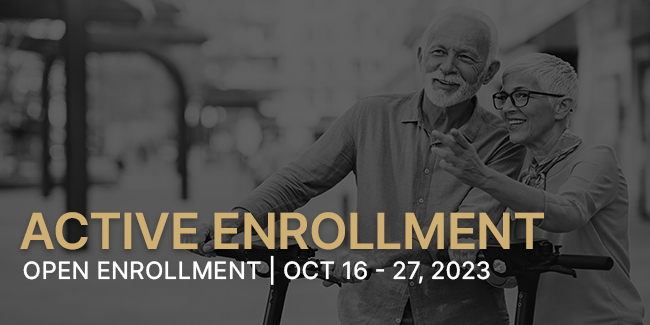Open Enrollment for 2024 benefits coverage is right around the corner. Are you ready?
Open Enrollment begins at 8 a.m. CT on Monday, Oct. 16, and ends at 11:59 p.m. CT on Friday, Oct. 27. Elections are effective Jan. 1–Dec. 31, 2024, unless you have a qualifying life event, such as getting married or having a baby.
Something you can do now is to get your VUnetID and password ready! This is the same ID and password you use to log in to Oracle and other Vanderbilt systems. If you do not remember your VUnetID or your password, see the instructions below.
If you cannot remember your password or need your VUnetID:
- Call your IT support provider or the VUIT help desk (vu.edu/vunetIDhelp).
- Explain to the support provider that you have forgotten your password or VUnetID. This will likely result in IT placing your account into re-authentication.
If you need to complete re-authentication:
- Go to the VU Identity – Existing Users page.
- Click on “Re-Authenticate” under Administer Account.
- Upon clicking the link, you will be asked to log in (via PING single sign-on). Do not enter in a username or password, instead click on “Reauth.” Enter your VUnetID on the next page and click “Continue.”
- You will need the last five digits of your Social Security number, your birth date and your legal first and last name.
- You will then link to the policy. Read through it, click the check box to confirm you have read it and accept it, and then click “Continue.”
- Once you have accepted the policy, you will be able to set a new password. Make sure you are not using any previous passwords. Reusing old passwords will cause the process to fail. Type your new password in the “Password” field and confirm it.
If you do not have access to a computer or need help with the enrollment process, see your supervisor or contact Human Resources.
If you have questions about open enrollment, visit vu.edu/oe for additional information.