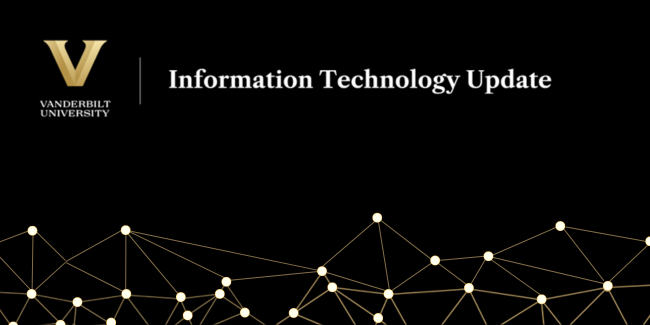Some Vanderbilt remote-working employees and students need to access campus files, systems, applications or other Vanderbilt resources. This requires use of our virtual private network, which ensures that our on-campus data stays secure. But because not everyone has to use our VPN every day, users are not prompted to sign in.
What is a VPN?
In certain cases, members of our community need to store large amounts of data or require access to applications not in cloud. Because those resources must be stored on-premises at Vanderbilt, the university uses Ivanti Pulse Secure to secure those resources.
How do I use it?
Information on how to access our VPN can be found on our website. We have worked recently to improve the user experience by removing the secondary “push” prompt when logging in. Moving forward, the log-in experience will be similar to the multi-factor authentication experience for our single-sign-on applications.
For more information about our VPN and a step-by-step explanation for logging in, follow the steps here. If you have any questions, please email VUIT for assistance.