Many students, faculty and staff at Vanderbilt University are by now well acquainted with Duo multi-factor authentication, a login solution that protects sensitive data and accounts across campus. Now, Duo is improving the login experience with a new look and added features.
What will change?
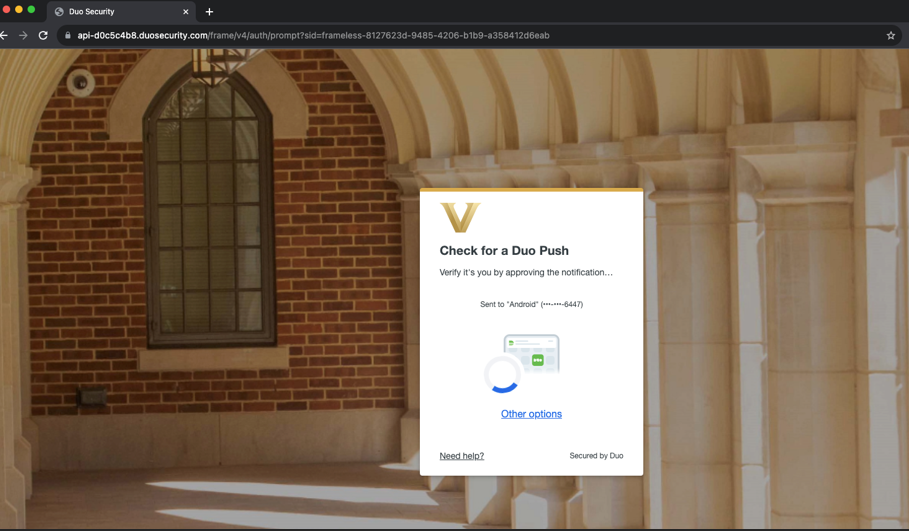
The Duo prompt now has the Vanderbilt logo and colors (see screenshot above). However, the prompt will function in a familiar way, and you won’t need to make any changes to your Duo account to log in as usual.
You will also find the following improvements to the login experience:
- Duo is now compatible with authentication methods like TouchID, Face ID and Windows Hello.
- It is easier to remember your device and reduce MFA prompts at login.
- The device management and self-service portal is easier to navigate.
What will you need to do?
Though the prompt will look different and have new features, you will not need to make any device changes to log in. However, you will be able to access the new login options and set up new devices if you choose to.
If you have any questions, please contact VUIT Support by calling 615-343-9999 or via any of the methods found at it.vanderbilt.edu. You can also review the full details of the update on the Duo support website.