For graduate students nearing the end of their programs, COVID-19 has created an unexpected challenge: remotely presenting an effective and engaging dissertation defense.
That was the new reality for Kyle Godbey, a graduate student of physics at Vanderbilt studying nuclear reactions, who was recently forced to shift his scheduled plans and develop a presentation that would work remotely.
“Everything happened quite late into my preparation for my defense, as the order to work from home came over the weekend prior to when I had scheduled the defense,” Godbey said. “Luckily, as a computational physicist, I’m comfortable with computers— and I embraced the idea of a remote video conference for the presentation.”
His dissertation, “Low-Energy Nuclear Reactions Using Time-Dependent Density Functional Theory,” looks at low-energy nuclear reactions and how researchers can pull learnings from colliding nuclei.
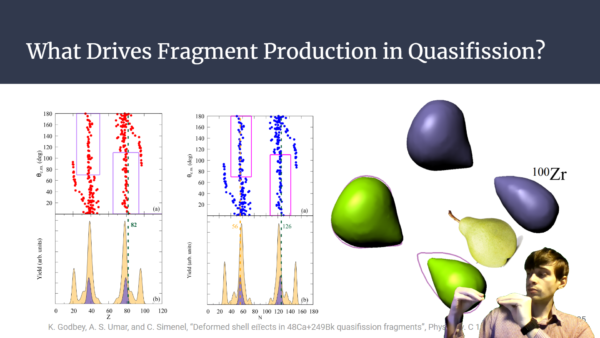
“Kyle’s presentation showed that even under these unprecedented conditions an excellent defense is possible,” said his adviser, Sait Umar, professor of physics and astronomy. “He delivered with a calm demeanor and presented his large body of work in a concise and pedagogical manner.”
For other graduate students facing a similar situation, Godbey stresses a focus on the benefits of a remote dissertation defense, rather than the lack of face-to-face interaction. He notes the following tips for peers preparing for defenses.
Tip: Check (and double-check) your setup.
“For my presentation, I ended up doing the defense at home on my laptop, and I tested the setup the night before to ensure the internet and audio connections would be strong enough to hold the video conference.”
Tip: Lean into the technology and, if needed, adjust your presentation accordingly.
“Consider the participants, and remember that people may be joining in on screens as big as a TV or as small as a cell phone. Videos can often look different than expected on Zoom, even if you enable the video optimized setting, which makes everything else blurry. Know in advance how your content will come across.”
Tip: Be mindful of a difference in conversation.
“Some aspects were a little trickier, namely perfecting the flow of the presentation. I tend to play off people a little during presentations, but I had to stick to the script since I couldn’t really judge people’s reactions. Jokes certainly don’t land as well over Zoom, so be mindful of that!”
Tip: Use your home setting to your advantage.
“You do have the benefit, when presenting to the camera, to have a teleprompter of sorts by way of your slides that you’re streaming to the audience. It’s also less awkward to have your materials in front of you. This was beneficial in my case, as I was able to reference the more technical documents during the Q&A part of the presentation, which helped me address audience questions and keep them engaged.”