 As the Vanderbilt community continues to engage in new modes of online collaboration for remote teaching, learning and work, it is essential that we boost our cybersecurity posture to protect Vanderbilt systems and data. Multi-factor authentication (MFA) is one of the best ways to protect our systems from cyberattacks.
As the Vanderbilt community continues to engage in new modes of online collaboration for remote teaching, learning and work, it is essential that we boost our cybersecurity posture to protect Vanderbilt systems and data. Multi-factor authentication (MFA) is one of the best ways to protect our systems from cyberattacks.
Beginning April 22, MFA will be required for anyone accessing Vanderbilt’s Microsoft Office 365 applications via Office.com. (This does not apply to your Microsoft Office 365 desktop applications or Microsoft Office apps on phones or smart devices—only applications accessed through Office.com.)
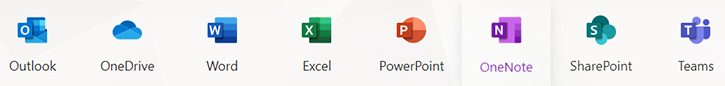
When logging in to Office.com, users will be prompted for a second authentication via the mobile app Duo. Duo can be utilized by downloading the Duo app on mobile phones and tablets. To enroll in Duo, please visit VUIT’s MFA webpage and click the “Enroll Now” button. If you are already enrolled in Duo and using it for another application, there is no need to enroll again.
If you do not have access to a smart phone or tablet, or if you have any questions or need assistance, please contact VUIT support at 615-343-9999, or submit a help request at help.it.vanderbilt.edu.