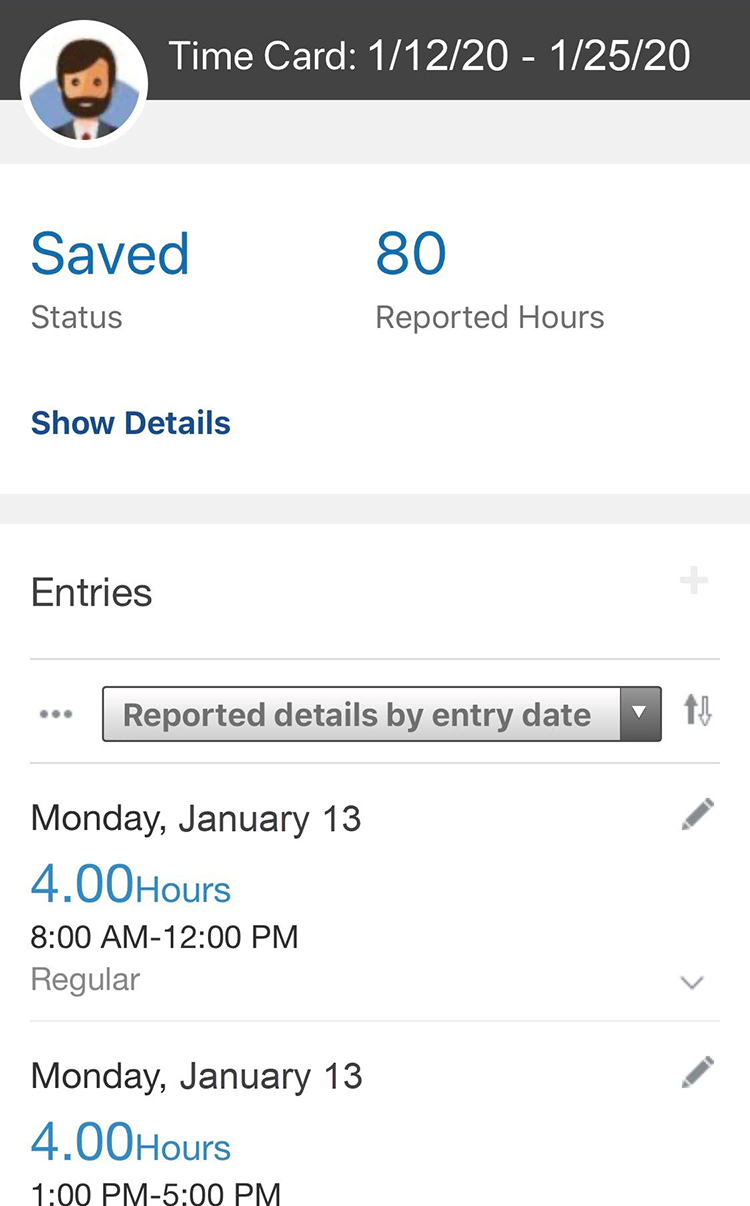An updated user interface for biweekly time cards is now available in Oracle Cloud, effective for the Jan. 12-25 time period. This update will provide a consistent experience for users across both desktop and mobile platforms.
Prepare to use the new time entry interface
All biweekly time card users should complete the training and review the resources provided in preparation of creating and submitting time cards using the new interface.
Online training: Click here to access the new training module in Oracle Learning.
Note: If you are directed to the Oracle Cloud login page upon clicking this link, please click the blue Single Sign-On button to be routed to the Vanderbilt sign-on screen.
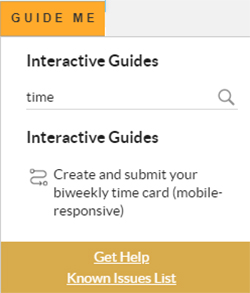 Additional resources
Additional resources
Reference guide: Click here to download the step-by-step guide for creating and submitting a time card using the new interface
In-system training: Step-by-step guidance will be available within Oracle Cloud within the GUIDE ME tab once the new time card becomes available by searching for and selecting the guide titled “Create and submit your biweekly time card (mobile-responsive).”
Reminder: Manager approvals for Jan. 12-25 biweekly time cards are due before Monday, Jan 27.
The biweekly payroll calendar and related deadlines are not impacted by the upgrade to the time card interface.
Biweekly employees and student workers are reminded they should always submit their time cards for manager review and approval as soon as they finish working during each biweekly period. Managers should review and take action on time cards immediately upon receipt, as all managers must complete approvals before noon on the Monday following the biweekly period end date.