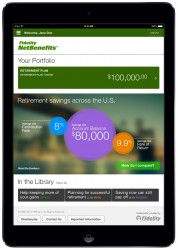 Did you know Fidelity has a convenient mobile app that gives you access to your retirement plan right at your fingertips? NetBenefits Mobile offers multiple resources to help make sure you are on track for retirement.
Did you know Fidelity has a convenient mobile app that gives you access to your retirement plan right at your fingertips? NetBenefits Mobile offers multiple resources to help make sure you are on track for retirement.
Log into the app with the same username and password you used when you first set up your NetBenefits account. If you haven’t set up your account, visit Fidelity NetBenefits.
Easy access to account information, tools
Once you log into NetBenefits Mobile, you can see your accounts and balances, review and change investments, update your contribution amount, and view your rate of return. Use the app to compare your account performance with others in your age range and ask yourself eight questions about your plans for retirement. Access articles, videos and podcasts on a variety of topics in the Library.
Savings and spending checkup
Fidelity recommends following the 50/15/5 rule, meaning 50 percent or less of your income should go to essential expenses, 15 percent to retirement savings, and 5 percent to short-term savings. Use the NetBenefits Mobile app savings and spending checkup to see how your savings and spending compare to these guidelines.
Downloading the app is easy
Download the NetBenefits Mobile app as follows:
- iPhone and iPad users: through the Apple app store
- Android users: through the Google Play store
You can also access NetBenefits.com using a web browser on your mobile device.
For more information visit Fidelity NetBenefits or the NetBenefits app page.